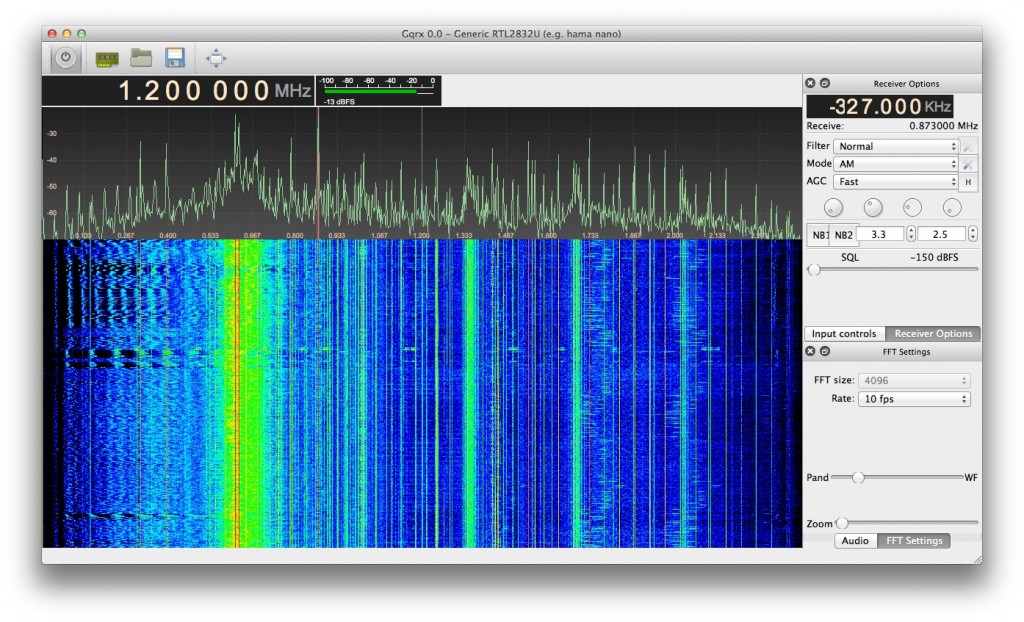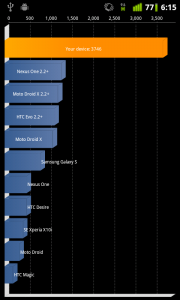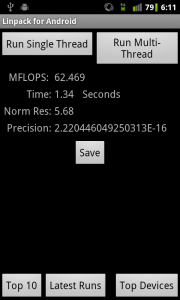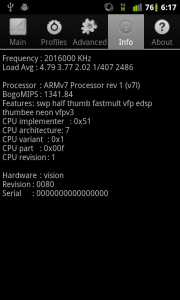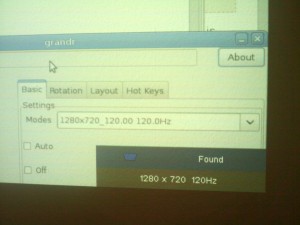A while ago I already managed to compile gqrx on OS X, but then Alexandru Csete decided to move on to a new audio backend called pulseaudio. Sadly there is no proper pulseaudio port for OS X. Thus I bring you my branch of gqrx 2.1 which runs quite well on OS X.
This release bundles all the rtl-sdr, gr-osmosdr, GNU Radio, libUSB, boost and Qt dependencies allowing it to work out of the box. Though feel free to contact me in case you encounter problems. It has been reported to run fine on Snow Leopard (10.6), OS X Lion (10.7), OS X Mountain Lion (10.8) and OS X Mavericks (10.9). Sadly Leopard (10.5) isn’t supported due to Apple breaking binary compatibility on 64bit binaries for some reason.
Download the ready to use DMG/APP here:
gqrx_8.dmg – (07/01/2013) Latest GIT. Some people are reporting FFT issues with this build, in case you encounter those try the one below and leave a comment. (shasum: 66b9f6952aff5cb0bc995556c633b3cc7f5d990e)
Old versions:
gqrx_7.dmg – (02/03/2013) Up to date with GIT. I’ve added a deadlock prevention feature in case your settings keep gqrx from starting up properly. After a crash/forced-close it asks you whether you want to reset all your settings to default. This should help you guys with invalid rtl_tcp settings and the like. I have also fixed rtl_fm to now properly work on OS X (It used to only output noise), as well as multimonNG which now supports umlauts for POCSAG decoding. So check out the bundled command-line utilities! 🙂 (e.g. /Applications/Gqrx.app/Contents/MacOS/rtl_test -t)
Continue reading ‘OS X port of the awesome gqrx SDR software [Update 07/01/2013]’ »