I didn’t find any information related to this (just people complaining about not getting a firmware update) so I feel like posting it for others to find via Google. My HD700X seems to be able to do 120hz. I just did a quick test using my laptop (vga) since my htpc (hdmi) is broken right now, yet it seems to work. I am running Debian and all I did was set the resolution, it just worked. The online specs I read state it could only do 100hz, but the OSD pretends to operate at 120hz. So if anyone has one of those projectors, as well as 3D equipment, I would highly appreciate any feedback on how well it works.
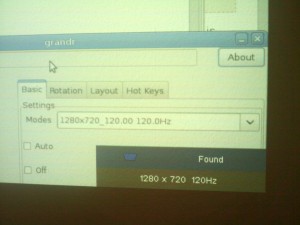
Update:
Watching 24p video at 24hz is fluent (besides the 24p lagginess), same for 48hz. But from that point on (72hz, 96hz and 120hz) it starts juttering. I am not sure whether that’s vdpau/nvidia or the projector. I also realized my HD700X reports as HD65 according to the EDID data. Pretty weird – I guess the easiest way to find out whether it actually supports 120hz is getting 3d shutter equipment.
Update #2:
Optoma released an official firmware update unlocking 120hz operation including DLP-Link for the HD65, HD700x and GT7000 projectors.
Doesn’t it also pretend to run at Full HD resolution if you feed it with a Full HD signal? I think we tried this once with your XBox. So maybe it’s just converting it down, I don’t know…
Downscaling from 1080p/24p is required behavior to be standard compliant since it is labeled as HD-Ready and thus must be able to play Blu-Ray supplied input. Down-sampling arbitrary frequencies makes no sense though. There are no output sources but PCs that are able to deliver at 120hz. So it has nothing to do with standard compliance and if it was down-sampled it had next to no use at all. Also it is able to output at real 24p/24hz for bluray playback as well as the real pal/ntsc frequencies, so why would it randomly behave different at one frequency, though still refuse some incompatible frequencies like 130hz? But since I don’t know it for sure, I am asking people to try it so I don’t have to 😉